ByBit Account - Bybit Market

How to Register in Bybit
How to Register a Bybit Account【Web】
Step 1: Visit the Bybit websiteThe first step is to visit the Bybit website. You will see a yellow button that says "Sign Up". Click on it and you will be redirected to the registration form.
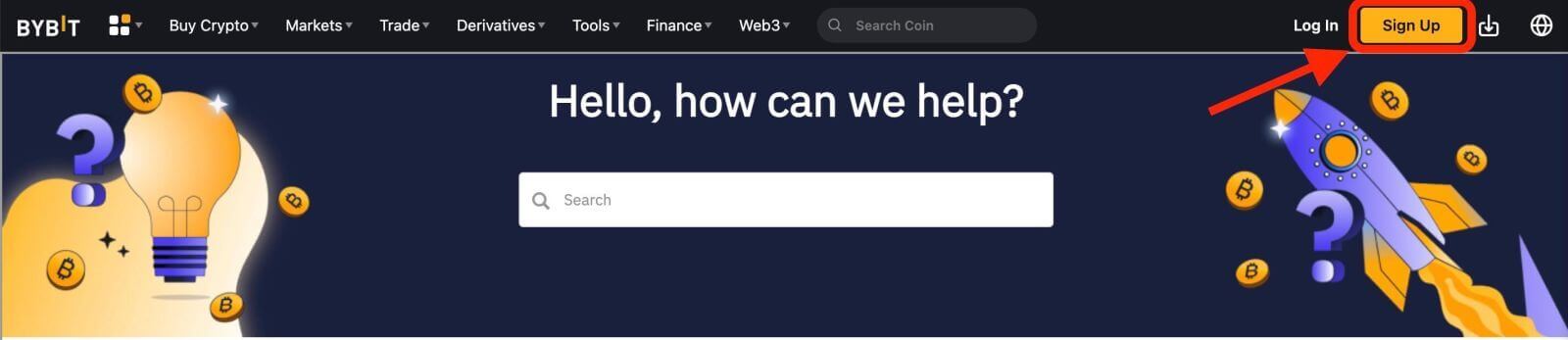
Step 2: Fill in the registration form
There are three ways to register a Bybit account: you might choose [Register with Email], [Register with Mobile Phone Number], or [Register with Social Media Account] as your preference. Here are the steps for each method:
With your Email Address:
- Enter a valid email address.
- Create a strong and unique password for your Bybit account. It should contain a combination of upper and lower-case letters, numbers, and special characters. Make sure it’s not easily guessable and keep it confidential.
- After filling in the form, Click the "Get my Welcome Gifts" button.
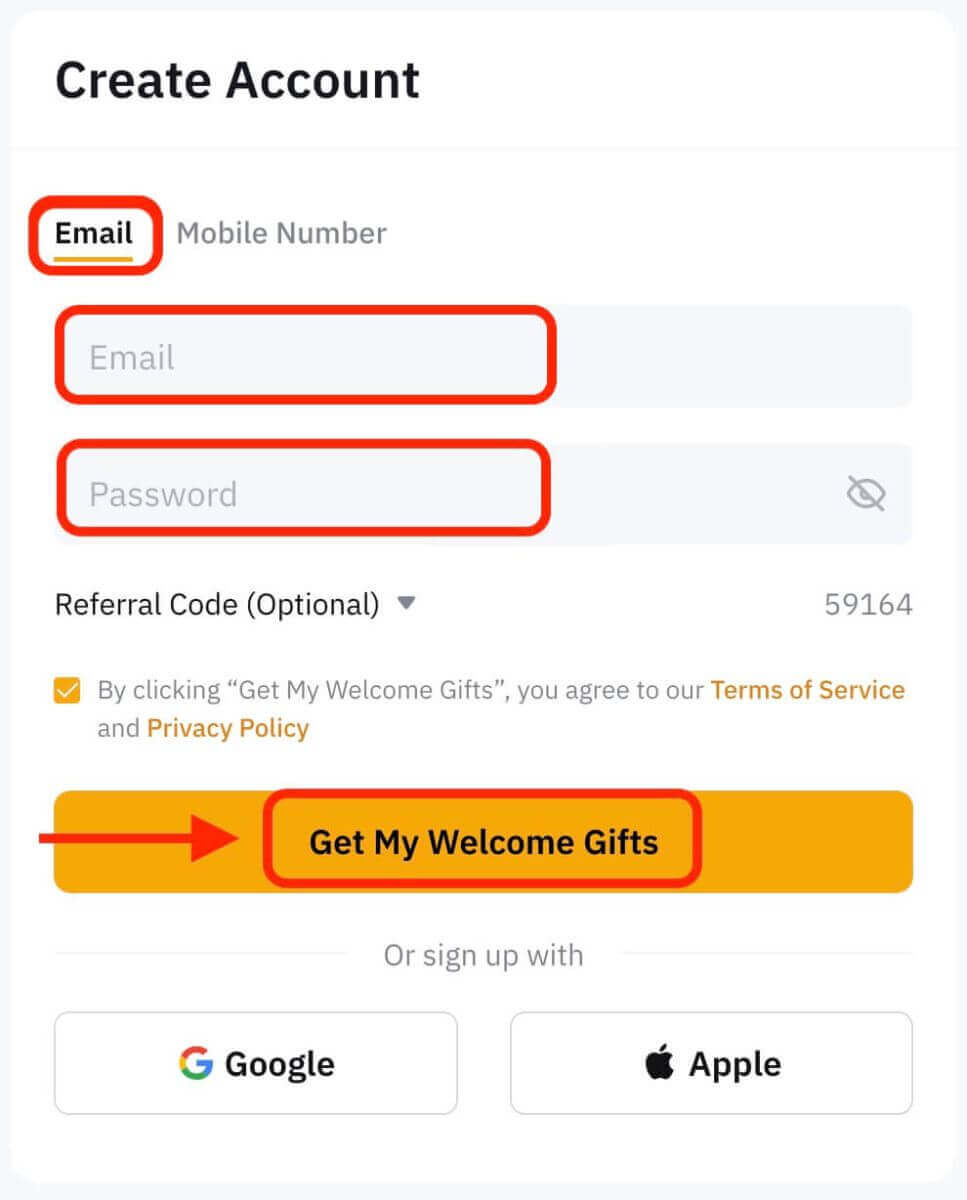
With your Mobile Phone Number:
- Enter your phone number.
- Create a strong password. Make sure to use a password that combines letters, numbers, and special characters to enhance security.
- After filling in the form, Click the "Get my Welcome Gifts" button.
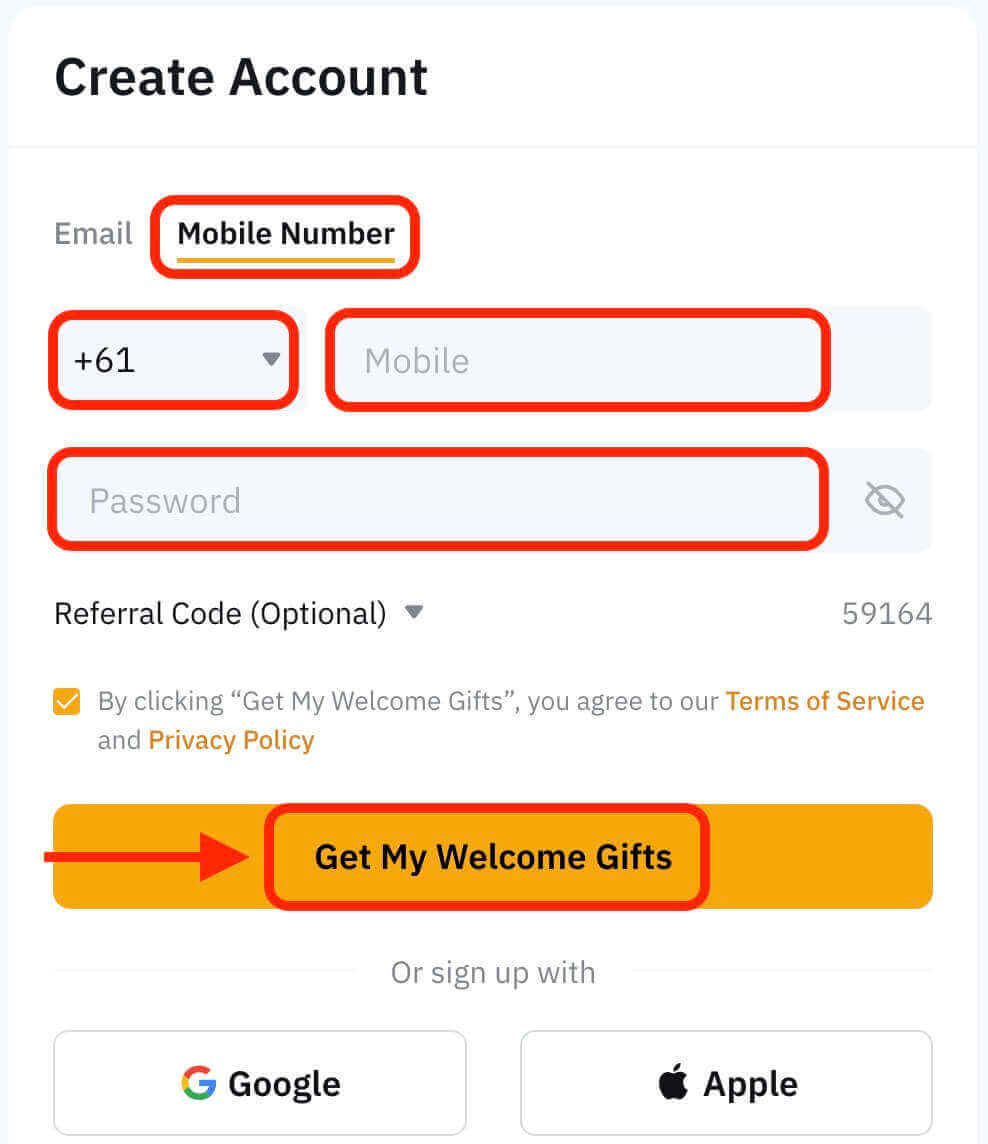
With your Social Media Account:
- Choose one of the social media platforms available, such as Google or Apple.
- You will be redirected to the login page of your chosen platform. Enter your credentials and authorize Bybit to access your basic information.
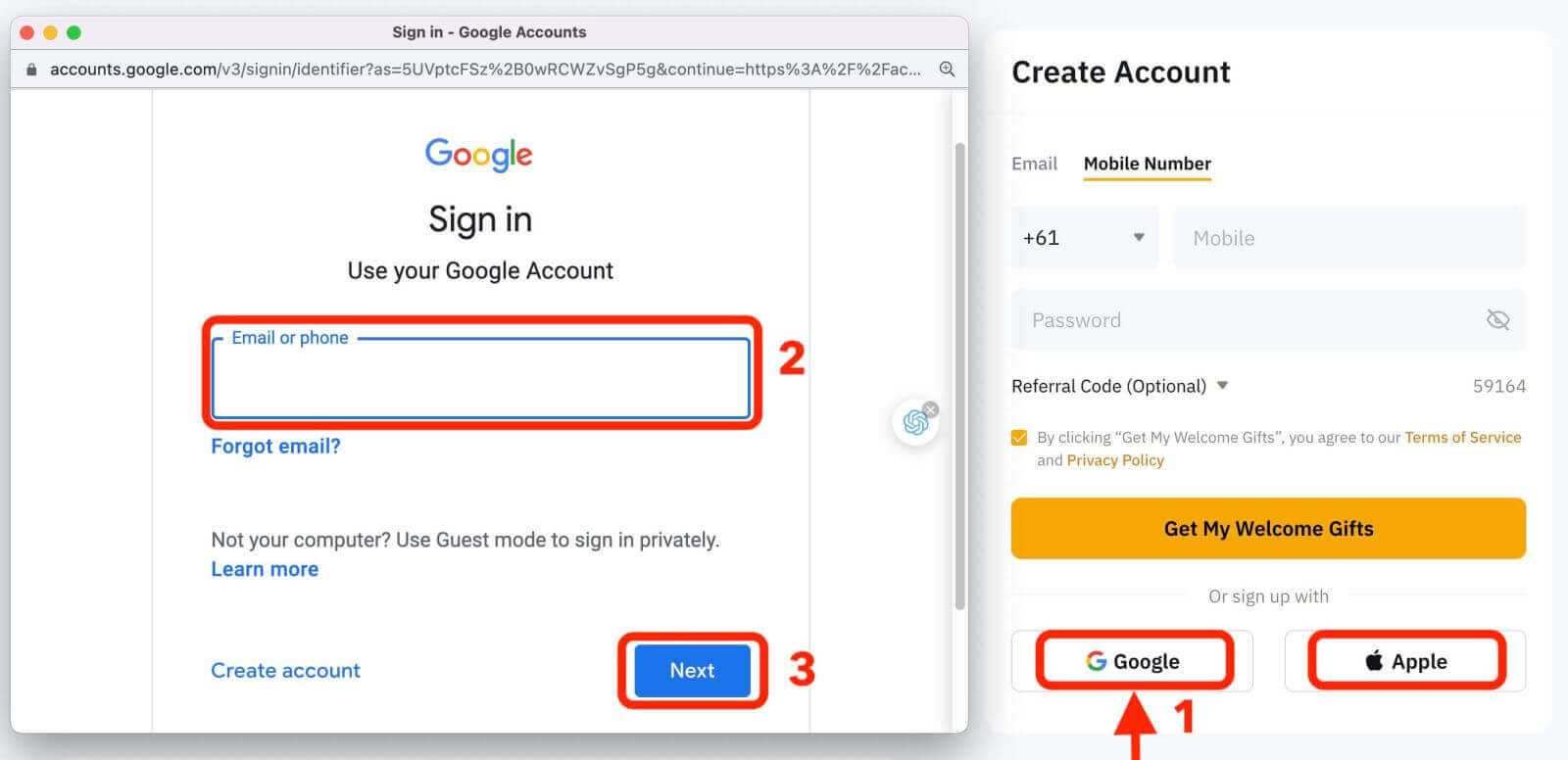
Step 3: Complete the CAPTCHA
Complete the CAPTCHA verification to prove you’re not a bot. This step is essential for security purposes.
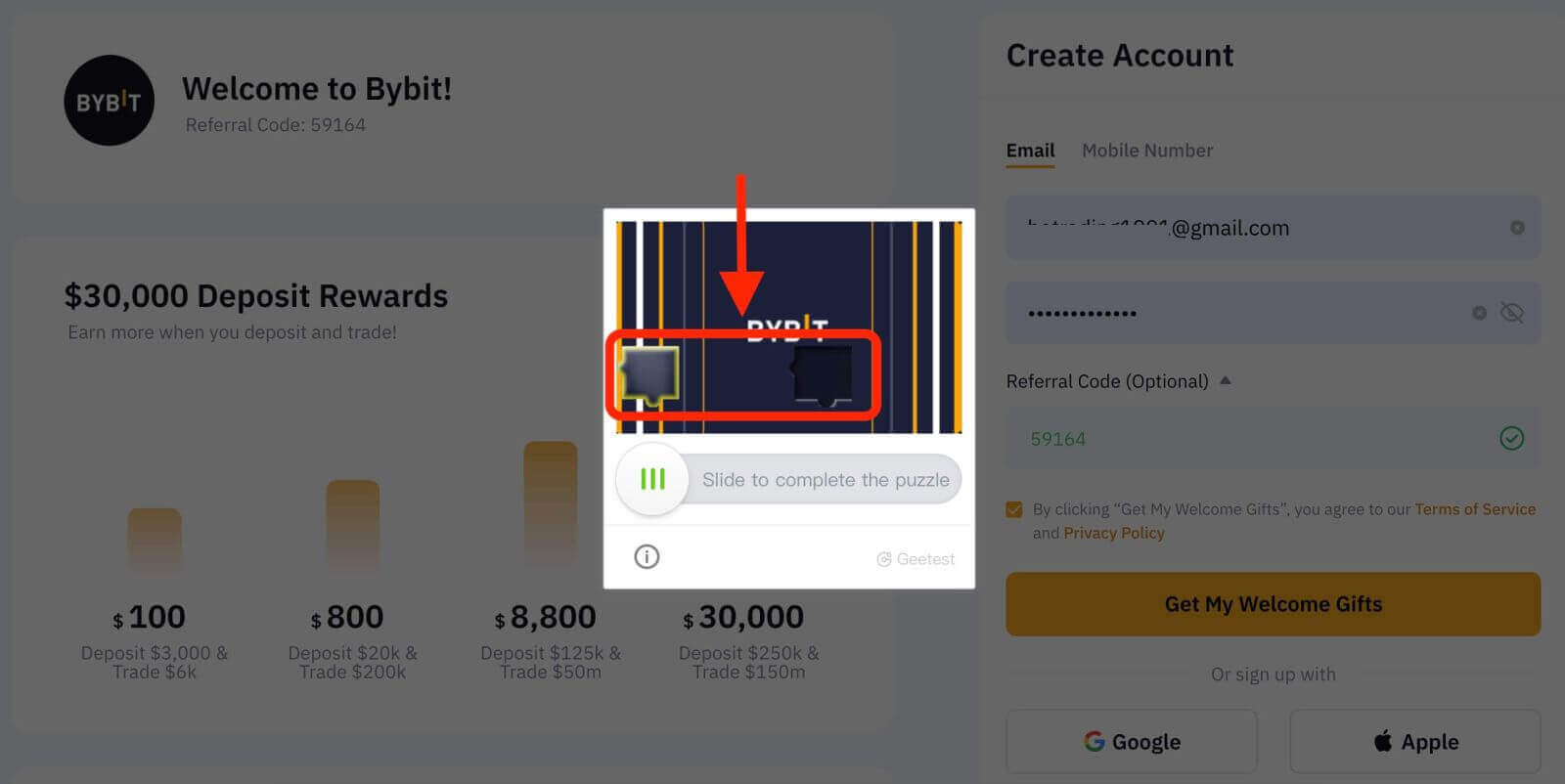
Step 4: Verification Email
Bybit will send a verification email to the address you provided. Open your email inbox and click on the verification link within the email to confirm your email address.
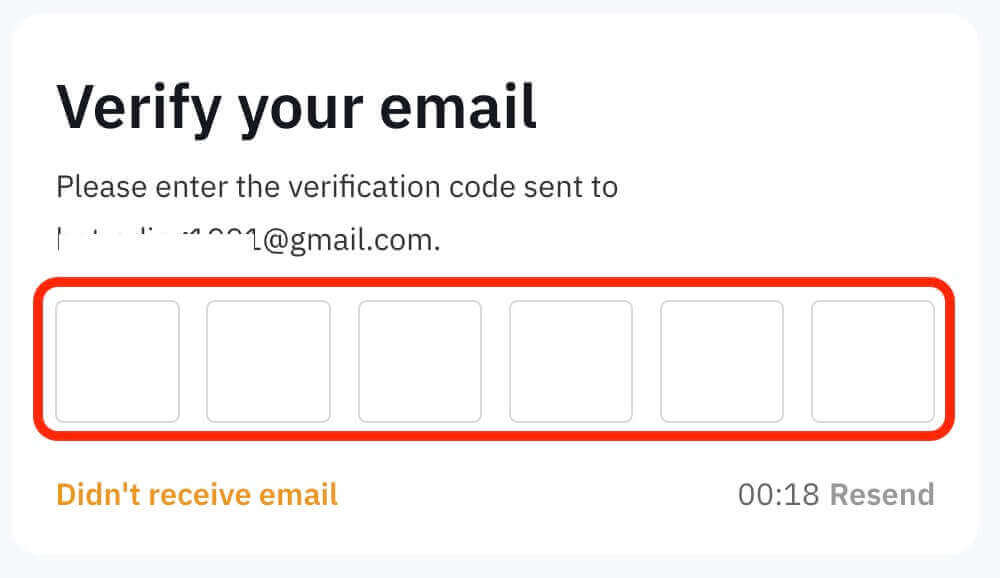
Step 5: Access your trading account
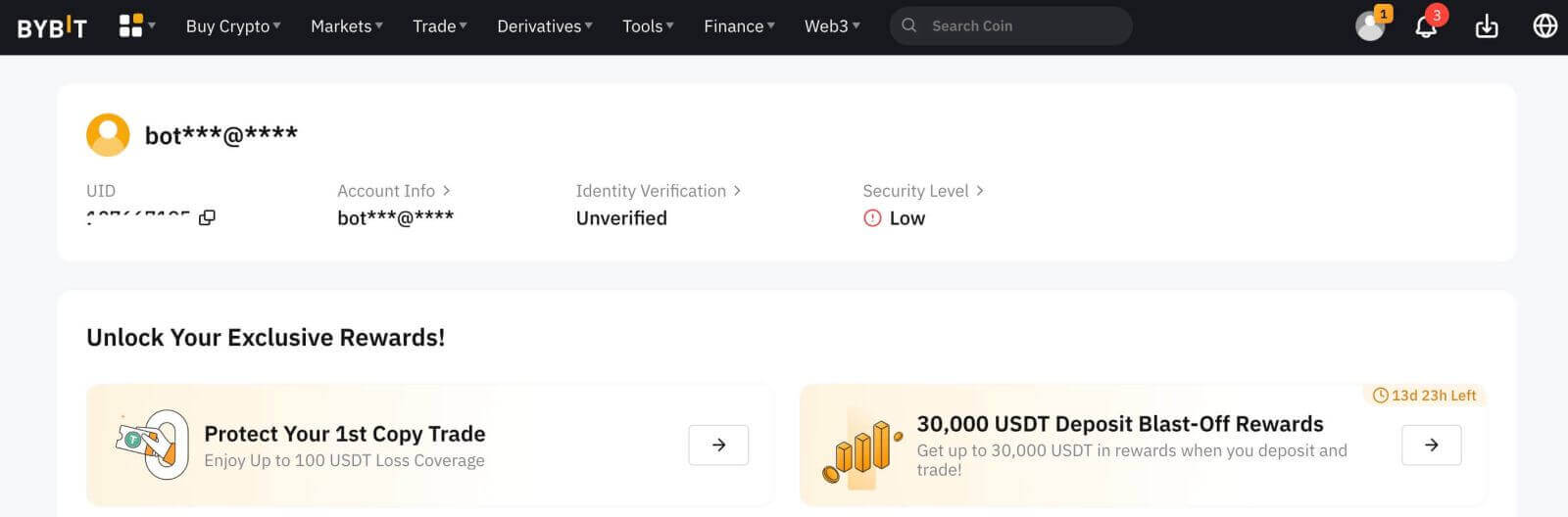
Congratulations! You have successfully registered a Bybit account. You can now explore the platform and use the various features and tools of Bybit.
How to Register a Bybit Account【App】
For traders using Bybit’s app, you can enter the registration page by clicking "Sign up / Log in" on the home page.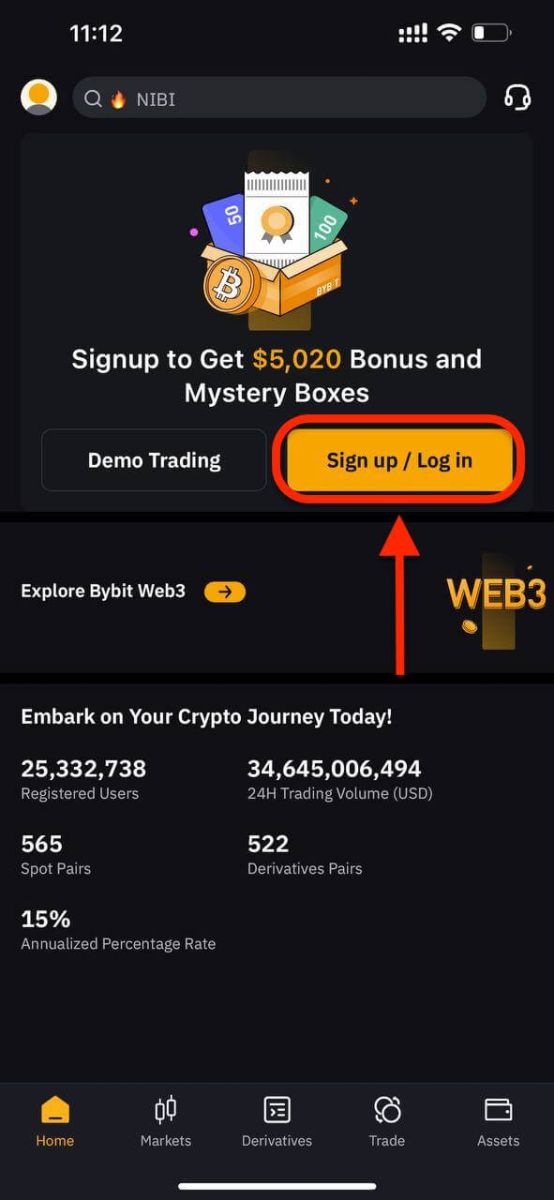
Next, please select the registration method. You can sign up using your email address or mobile number.
Register an Account via Email
Please enter the following information:
- Email address
- A strong password
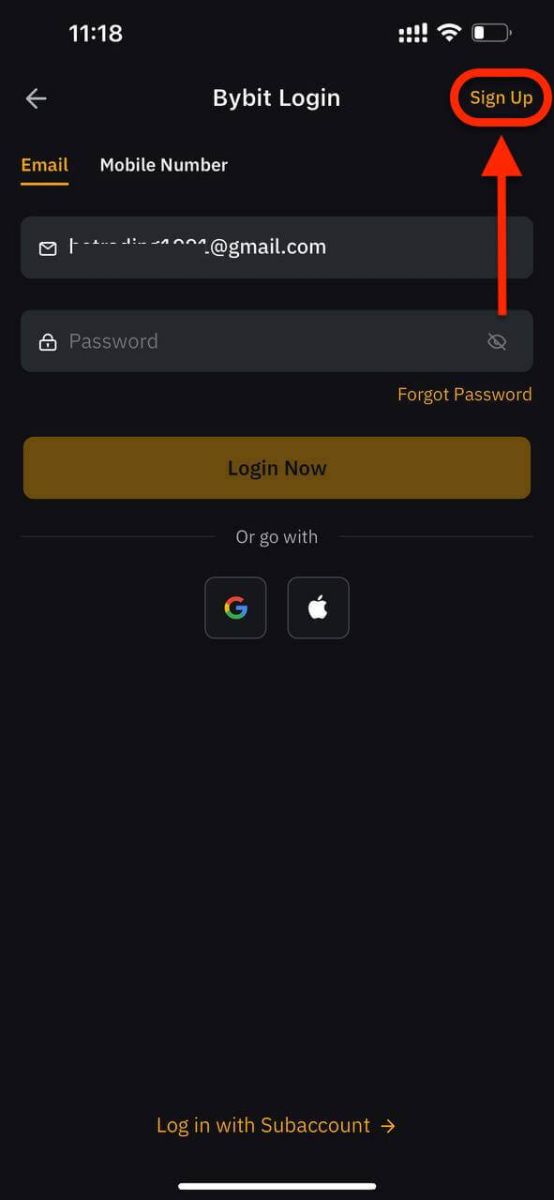
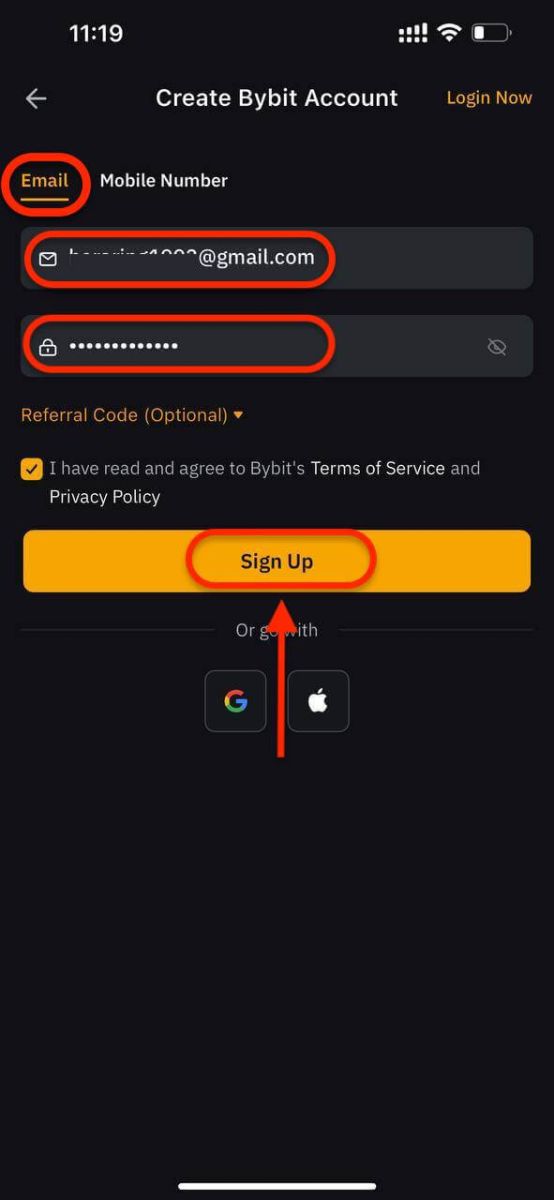
A verification page will pop up. Enter the verification code sent to your email inbox.
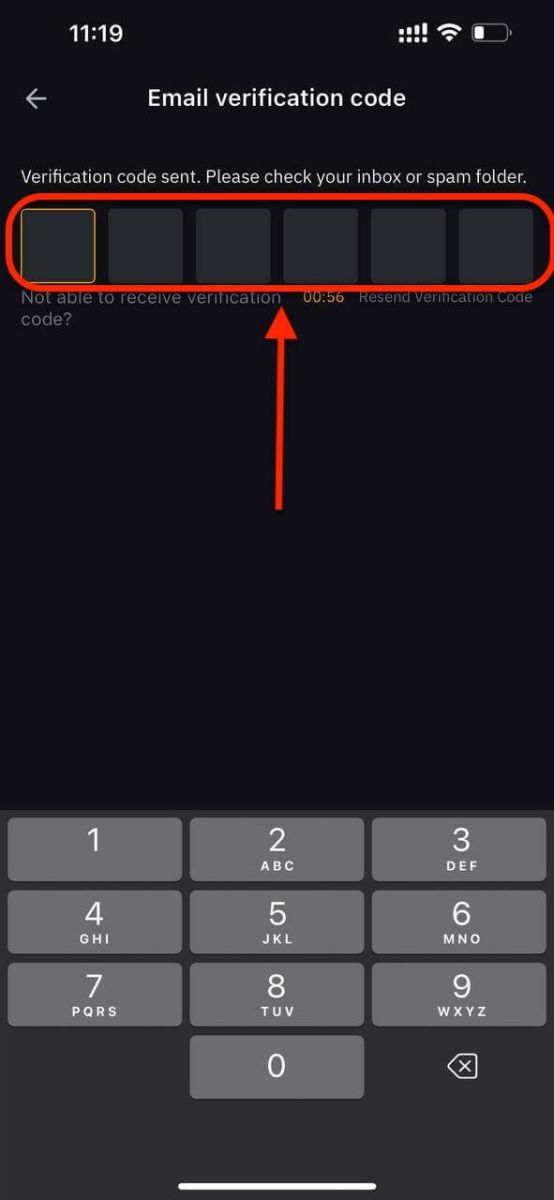
Note:
- If you have not received the verification email, kindly check your email’s spam folder.
Congratulations! You have successfully registered an account on Bybit.
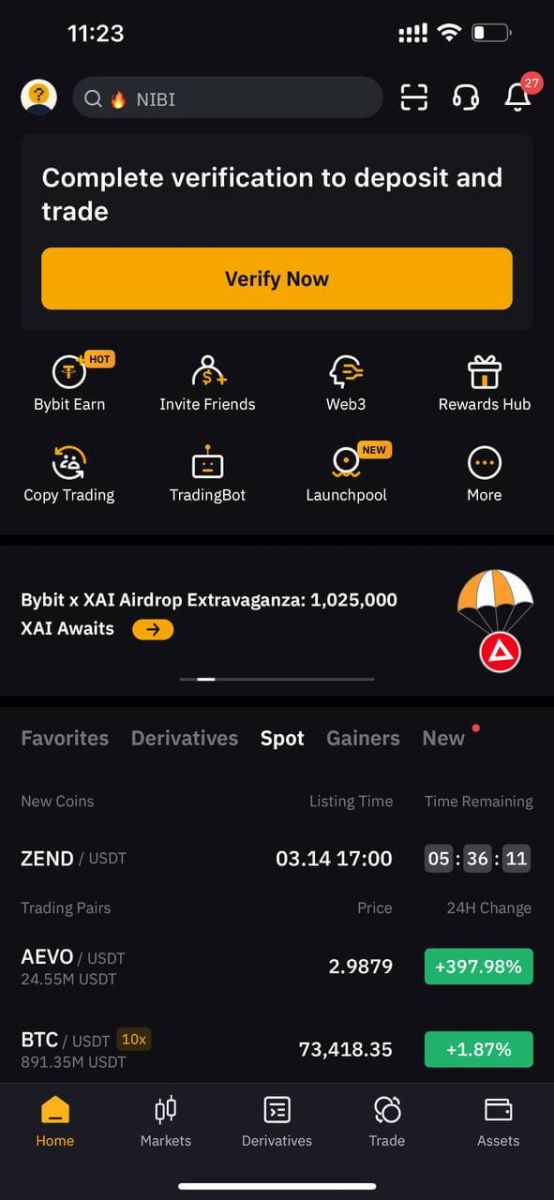
Register an Account via Mobile Number
Please select or enter the following information:
- Country code
- Mobile number
- A strong password
Make sure you have understood and agree to the terms and privacy policy, and after checking that the information entered is correct, click “Continue”.
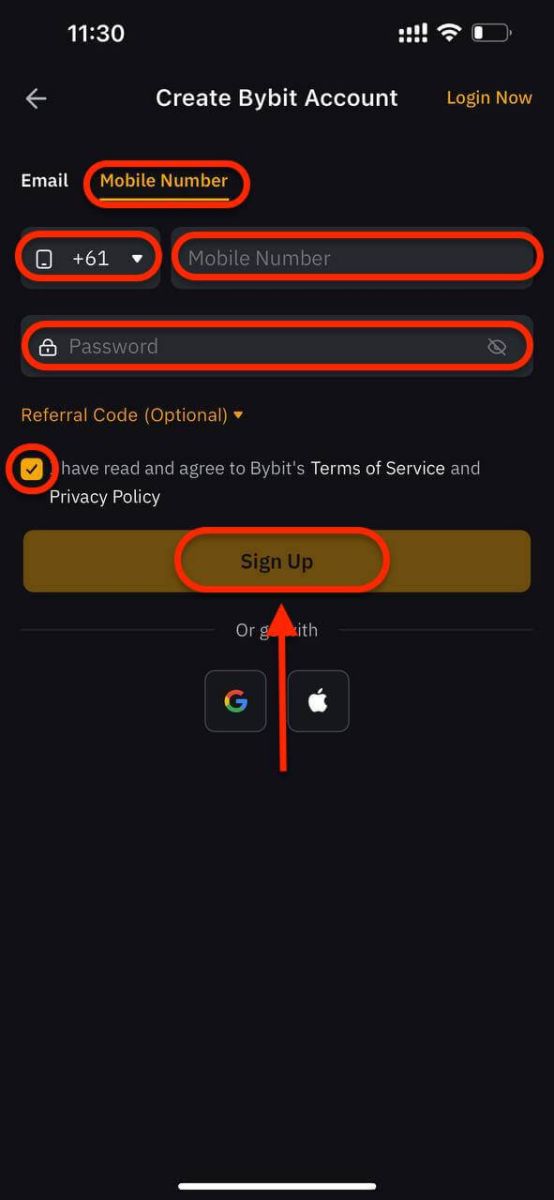
Finally, follow the instructions, drag the slider to complete the verification requirements and enter the SMS verification code sent to your mobile number.
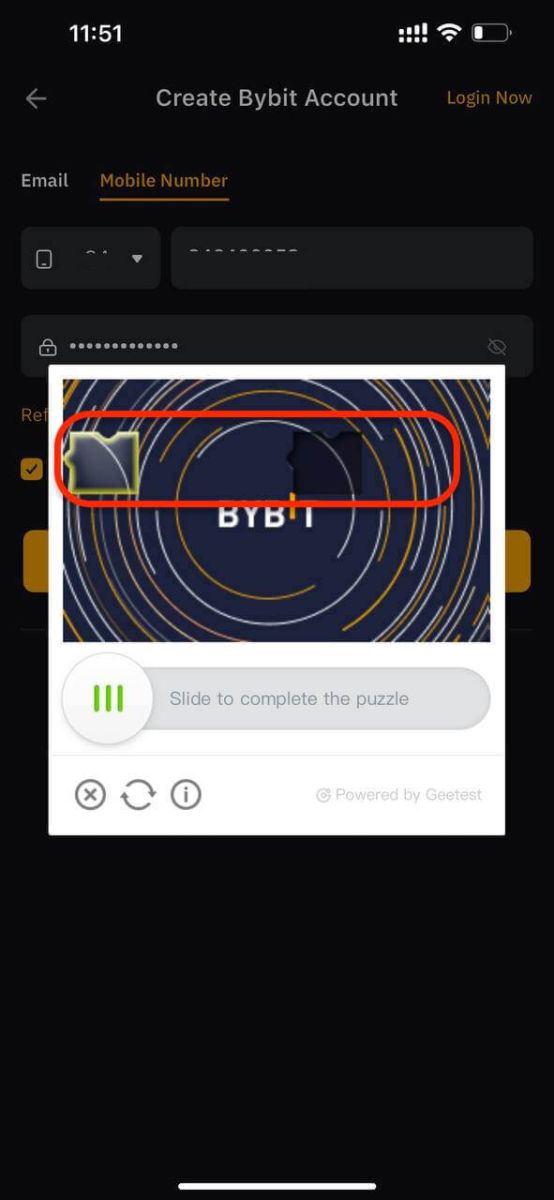
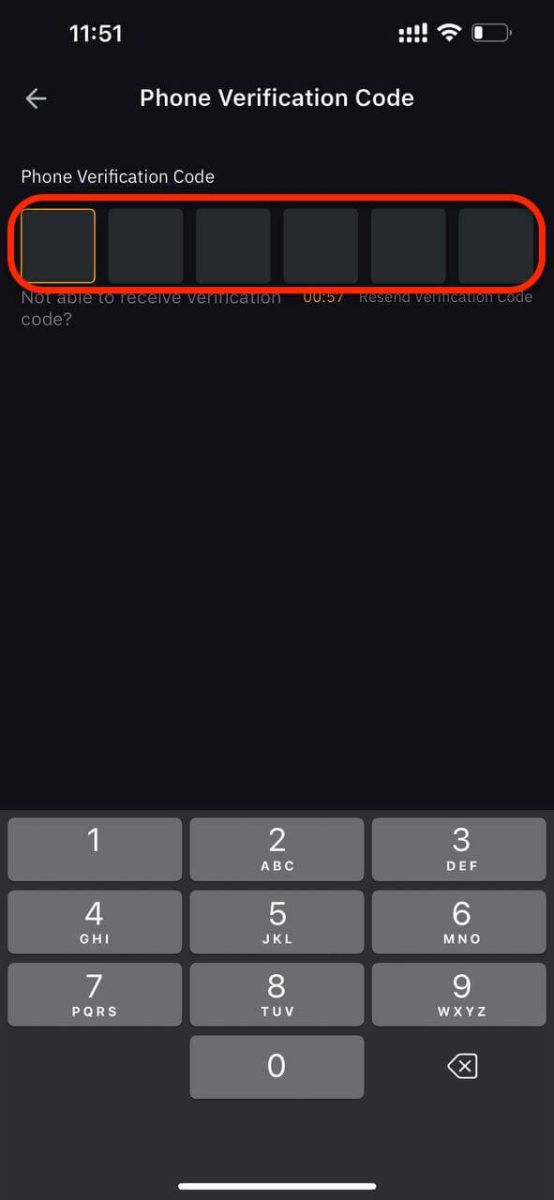
Congratulations! You have successfully registered an account on Bybit.
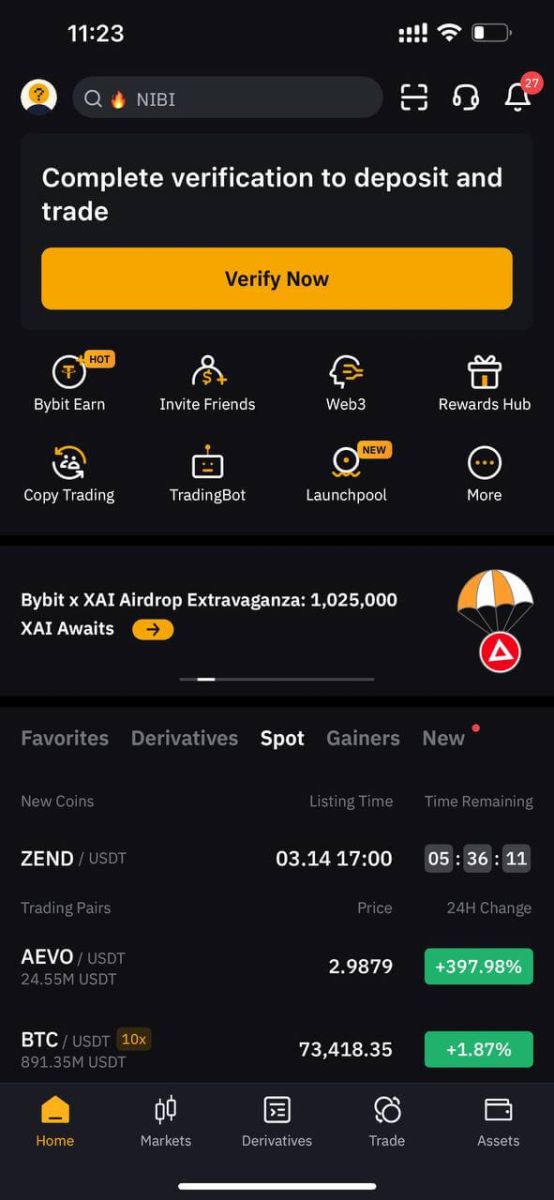
Benefits and Features of Bybit
- User-Friendly: The platform is designed to be user-friendly, making it accessible to traders with varying levels of experience.
- Multiple Cryptocurrencies: Bybit supports a variety of cryptocurrencies, including Bitcoin (BTC), Ethereum (ETH), Ripple (XRP), and EOS (EOS), among others. Access to a wide range of cryptocurrencies and trading pairs, allows traders to diversify their portfolios.
- High Leverage: Traders can use leverage to potentially amplify their gains, although it’s essential to be cautious as leverage also increases the potential for losses.
- Liquidity: Bybit aims to provide high liquidity for its trading pairs, ensuring that traders can easily enter and exit positions without significant slippage.
- Advanced Trading Tools: The platform offers a range of advanced trading tools and features such as limit and market orders, stop orders, take profit, and trailing stop orders.
- 24/7 Customer Support: Bybit offers 24/7 customer support through multiple channels, including live chat, email, and a comprehensive knowledge base. The availability of customer support around the clock can be valuable for traders in different time zones.
- Educational Resources: The educational resources provided by Bybit can be beneficial for both new and experienced traders looking to enhance their knowledge of cryptocurrency trading.
- Security: Bybit places a strong emphasis on security, offering features like cold storage for digital assets and 2FA for account protection.
- Risk Management: Bybit offers risk management tools, helping traders protect their capital and manage risk effectively.
How to Trade Crypto in Bybit
How to Trade Crypto on Bybit【Web】
Key Takeaways:- Bybit offers two primary types of trading products — Spot trading and Derivatives trading.
- Under Derivatives trading, you may choose between USDT Perpetuals, USDC Contracts, USDC Options and Inverse Contracts.
Step 1: Head over to the Bybit homepage, and click on Trade → Spot Trading on the navigation bar to enter the Spot Trading page.
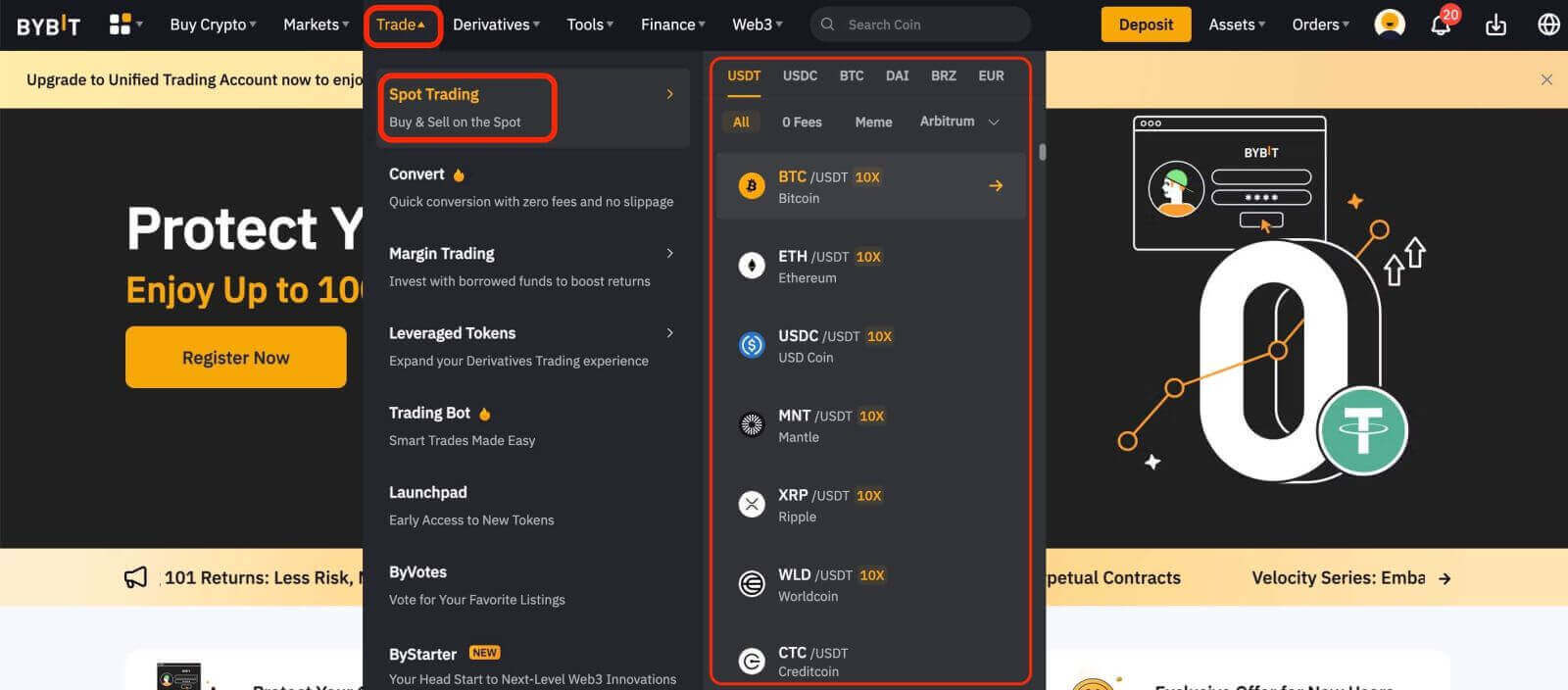
Step 2: on the left side of the page you can see all trading pairs, as well as the Last Traded Price and 24-hour change percentage of the corresponding trading pairs. Use the search box to directly enter the trading pair you want to view.
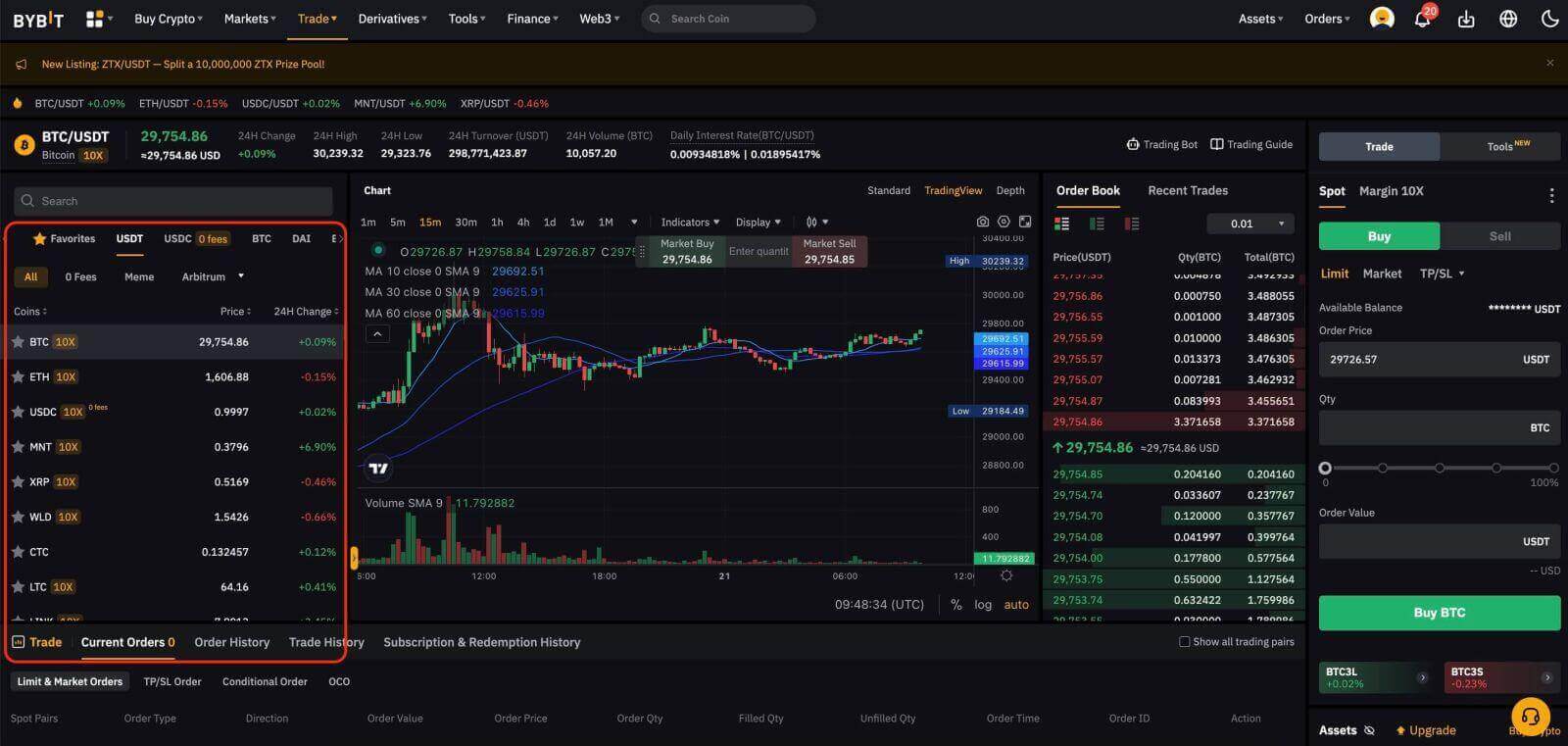
Tip: Click on Add to Favorites to place frequently viewed trading pairs in the Favorites column. This feature allows you to easily select pairs for trading.
Place Your Order
Bybit Spot trading provides you with four types of orders: Limit Orders, Market Orders, Conditional Orders and Take Profit/Stop Loss (TP/SL) Orders.
Let’s take BTC/USDT as an example to see how to place different order types.
Limit Orders
1. Click on Buy or Sell.
2. Select Limit.
3. Enter the order price.
4. (a) Enter the quantity/value of BTC to buy/sell,
or
(b) Use the percentage bar
If you want to buy BTC, and the available balance in your Spot Account is 10,000 USDT, you can (for example) choose 50% — that is, buy 5,000 USDT equivalent of BTC.
5. Click on Buy BTC or Sell BTC.
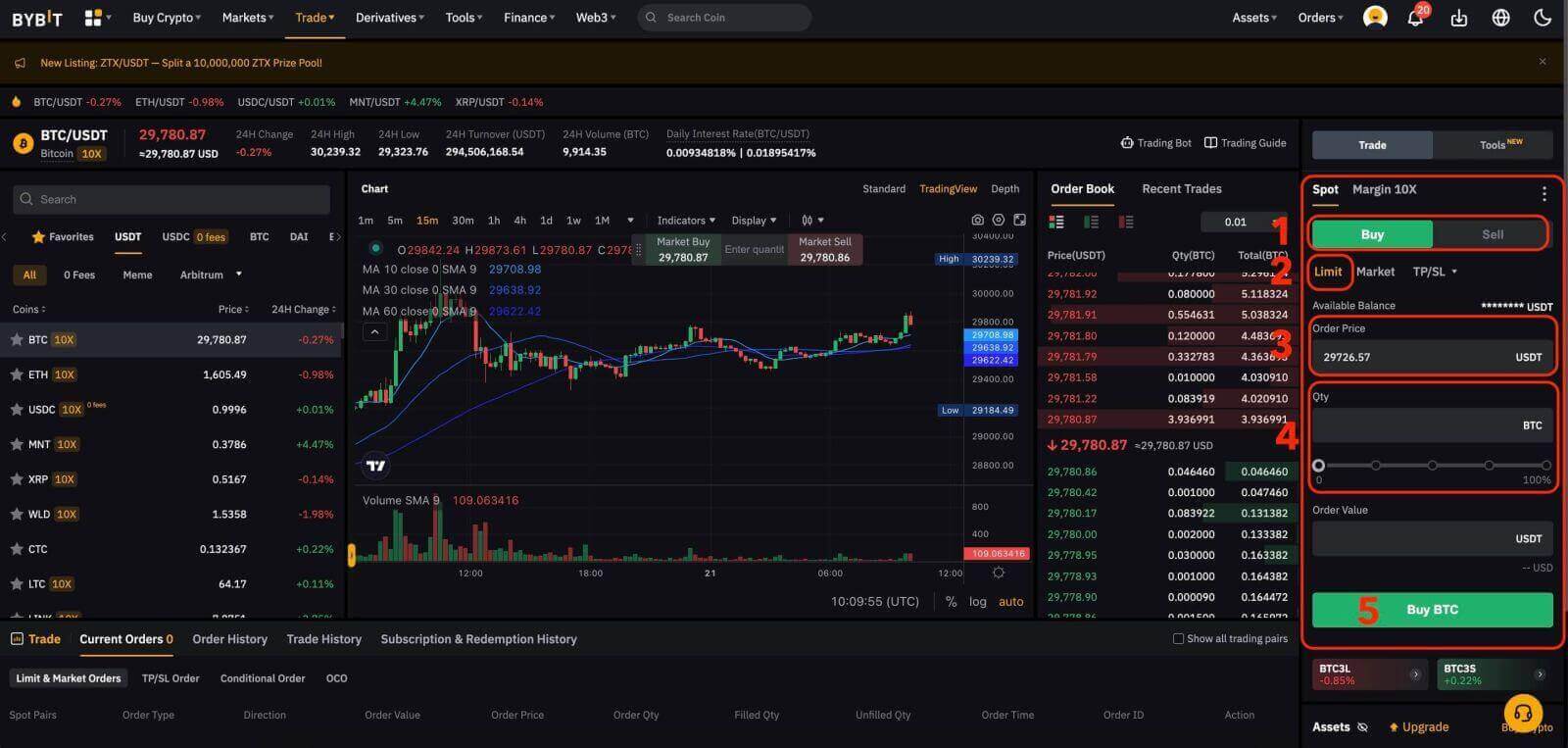
6. After confirming that the entered information is correct, click on Buy BTC or Sell BTC.
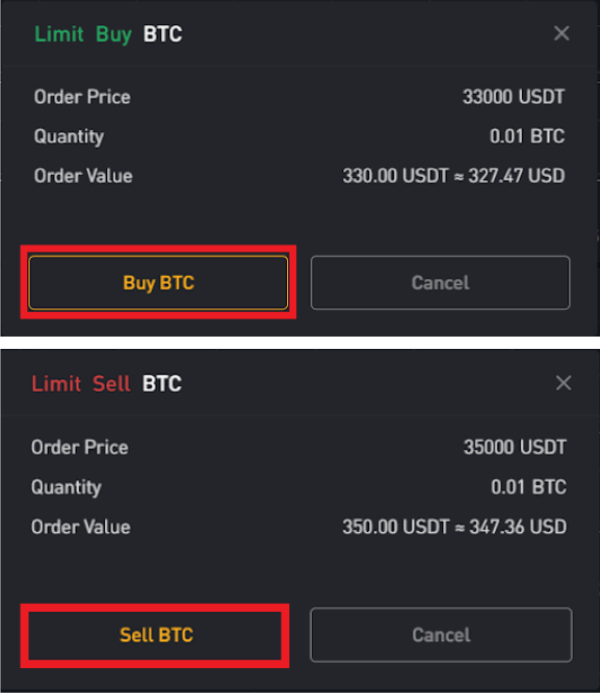
Your order has successfully been submitted.
For traders who use the web, please go to Current Orders → Limit Market Orders to view order details.
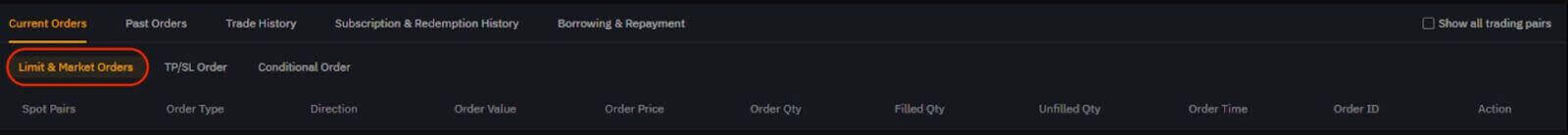
Market Orders
1. Click on Buy or Sell.
2. Select Market.
3. (a) For Buy Orders: Enter the amount of USDT you’ve paid to buy BTC. For Sell Orders: Enter the amount of BTC you’ve sold to buy USDT.
Or:
(b) Use the percentage bar.
For example, if you want to buy BTC, and the available balance in your Spot Account is 10,000 USDT, you can choose 50% to buy 5,000 USDT equivalent of BTC.
4. Click on Buy BTC or Sell BTC.
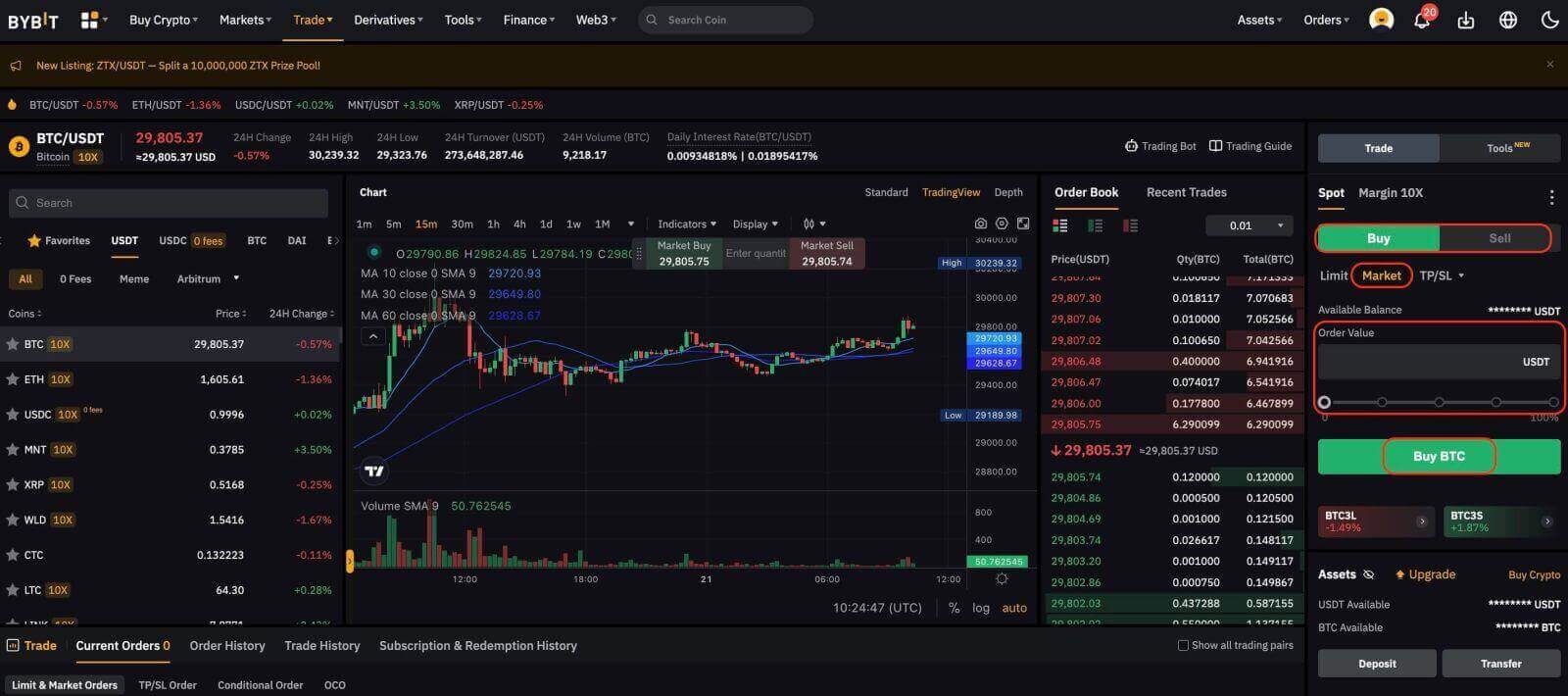
5. After confirming that you’ve entered the correct information, click on Buy BTC or Sell BTC.
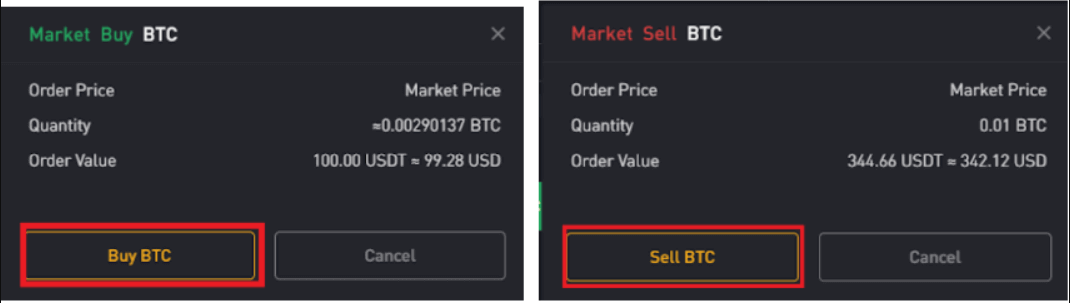
Your order has been filled.
For traders who are using the desktop web version, please go to Trade History to view the order details.
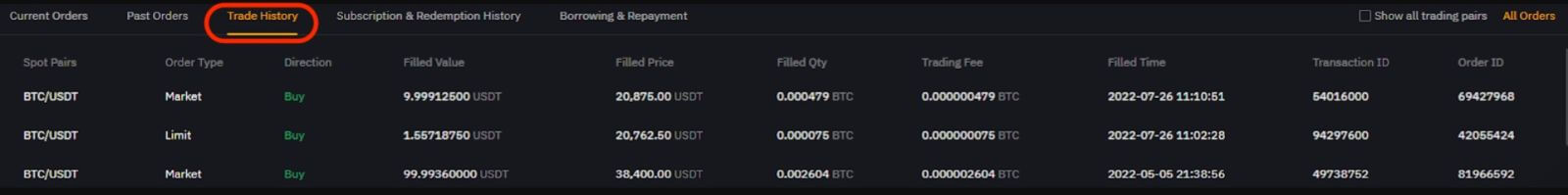
Tip: You can view all completed orders under the Trade History.
TP/SL Orders
1. Click on Buy or Sell.
2. Select TP/SL from the TP/SL drop-down menu.
3. Enter the trigger price.
4. Choose to execute at Limit Price or Market Price
— Limit Price: Enter the order price
— Market Price: No need to set the order price
5. According to different order types:
(a)
- Market Buy: Enter the amount of USDT you’ve paid to buy BTC
- Limit Buy: Enter the amount of BTC you want to buy
- Limit/Market Sell: Enter the amount of BTC you’ve sold to buy USDT
(b) Use the percentage bar
For example, if you want to buy BTC, and the available balance in your Spot Account is 10,000 USDT, you can choose 50% to buy 5,000 USDT equivalent to BTC.
6. Click on Buy BTC or Sell BTC.
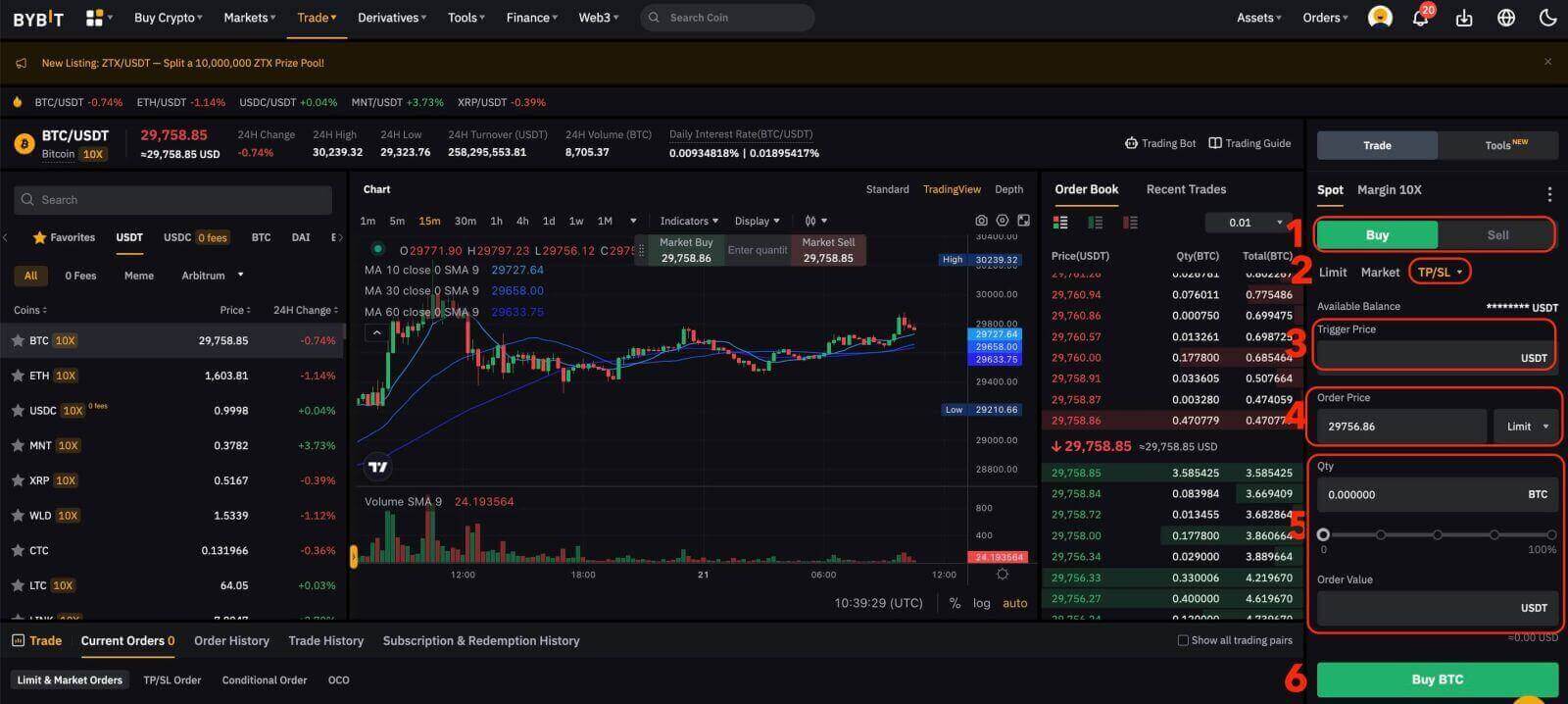
7. After confirming that you’ve entered the correct information, click on Buy BTC or Sell BTC.
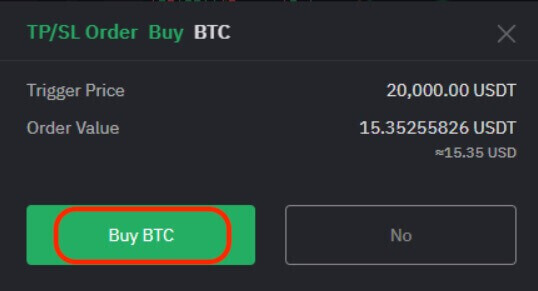
Your order has successfully been submitted. Please note that your asset will be occupied once your TP/SL order is placed.
For traders using the desktop web version, please head to Current Orders → TP/SL Order to view order details.
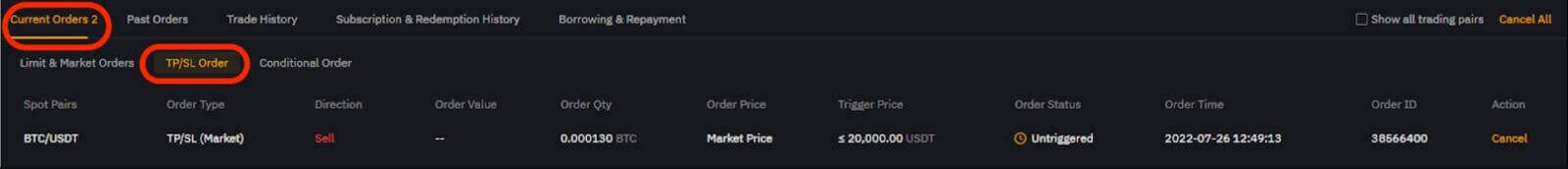
Note: Please make sure that you have sufficient funds in your Spot Account. If the funds are insufficient, traders who use the web can click on Deposit, Transfer, or Buy Coins under Assets to enter the asset page for deposit or transfer.
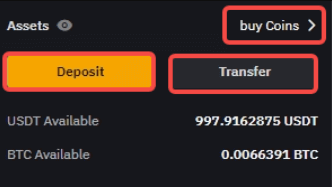
How to Trade Crypto on Bybit【App】
Spot Trading
Step 1: Tap on Trade at the bottom right to enter the trading page.
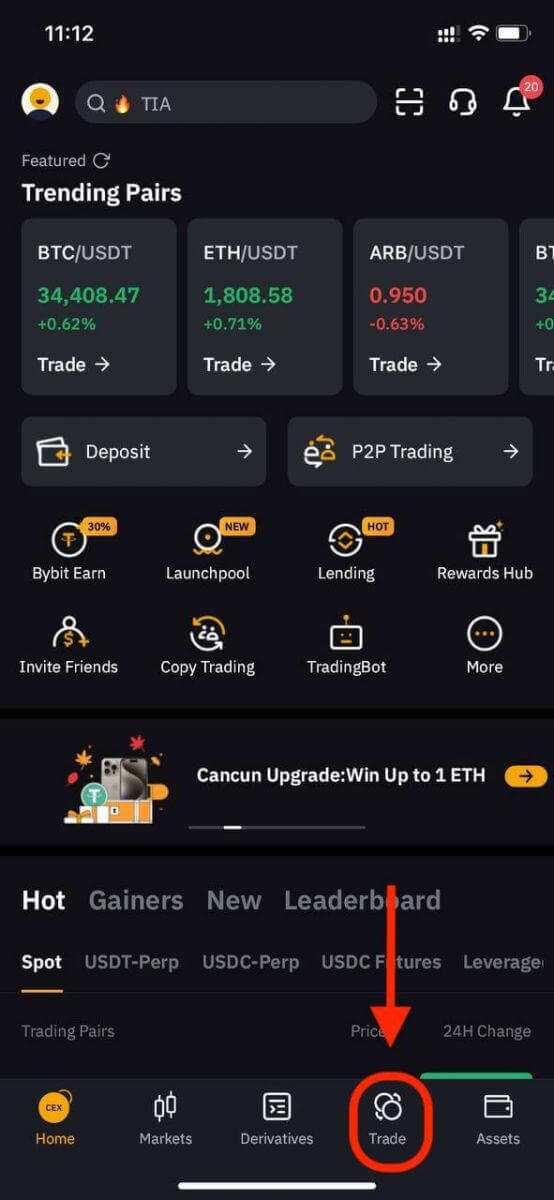
Step 2: Choose your preferred trading pair by tapping on the three horizontal lines icon or on the Spot trading pair in the upper left corner of the page.

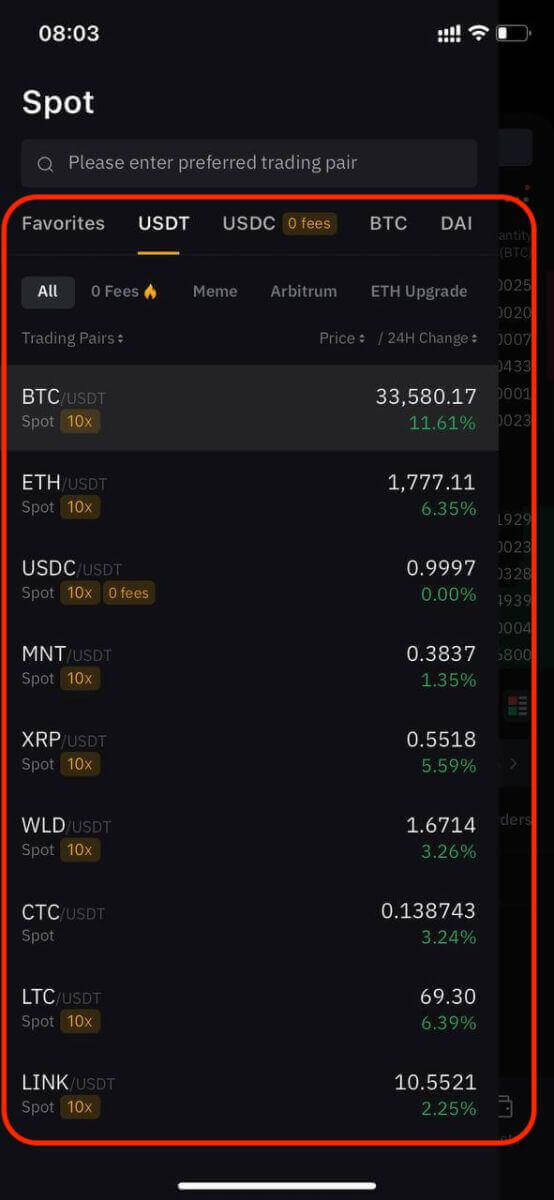
Tip: Click on Add to Favorites to place frequently viewed trading pairs in the Favorites column. This feature allows you to easily select pairs for trading.
There are four types of orders available with Bybit Spot trading — Limit Orders, Market Orders, Conditional Orders and Take Profit/Stop Loss (TP/SL) Orders. Let’s take a look at the steps required to place each of these orders by using BTC/USDT as an example.
Limit Orders
1. Click on Buy or Sell.
2. Select Limit.
3. Enter the order price.
4. (a) Enter the quantity/value of BTC to buy/sell.
or
(b) Use the percentage bar.
If you want to buy BTC, and the available balance in your Spot Account is 2,000 USDT, you can (for example) choose 50% — that is, buy 1,000 USDT equivalent of BTC.
5. Click on Buy BTC or Sell BTC.
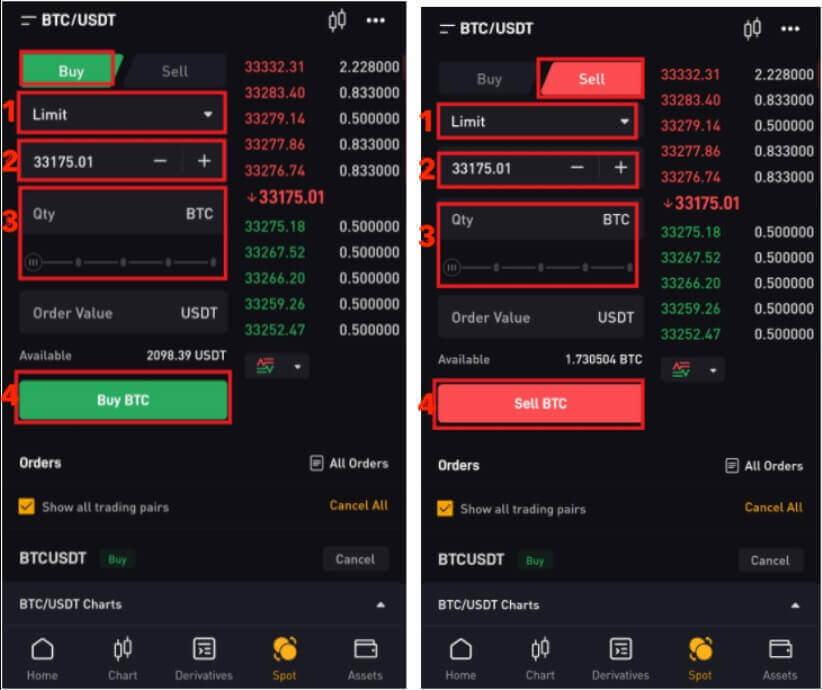
6. After confirming that the entered information is correct, click on Buy BTC or Sell BTC.
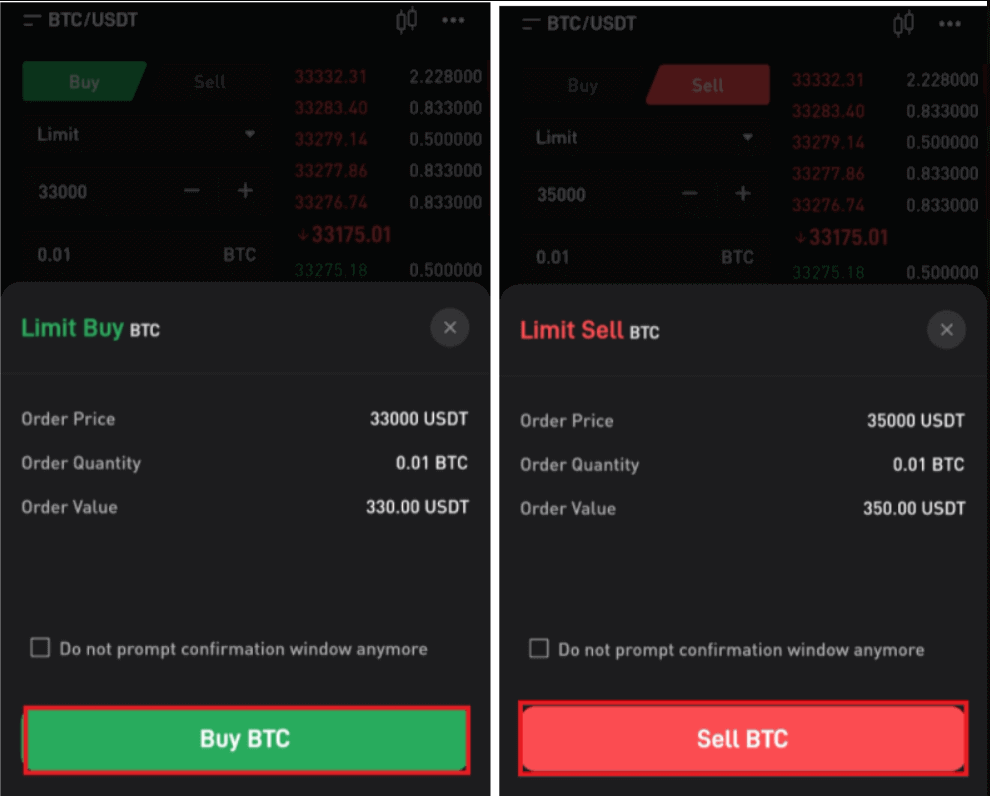
Your order has successfully been submitted. Traders using Bybit’s app can view order details under Orders.
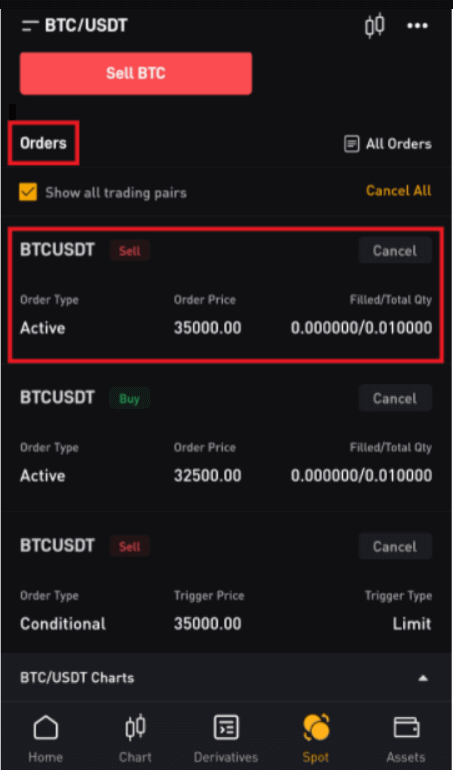
Market Orders
1. Click on Buy or Sell.
2. Select Market.
3. (a) For Buy Orders: Enter the amount of USDT you’ve paid to buy BTC. For Sell Orders: Enter the amount of BTC you’ve sold to buy USDT.
Or:
(b) Use the percentage bar.
For example, if you want to buy BTC, and the available balance in your Spot Account is 2,000 USDT, you can choose 50% to buy 1,000 USDT equivalent of BTC.
4. Click on Buy BTC or Sell BTC.
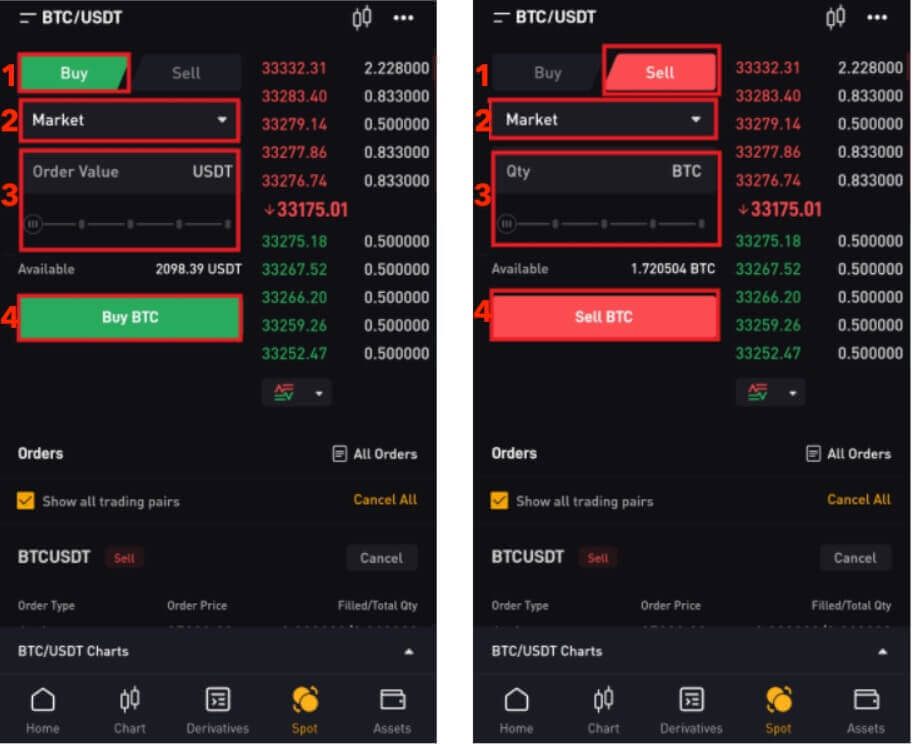
5. After confirming that you’ve entered the correct information, click on Buy BTC or Sell BTC.
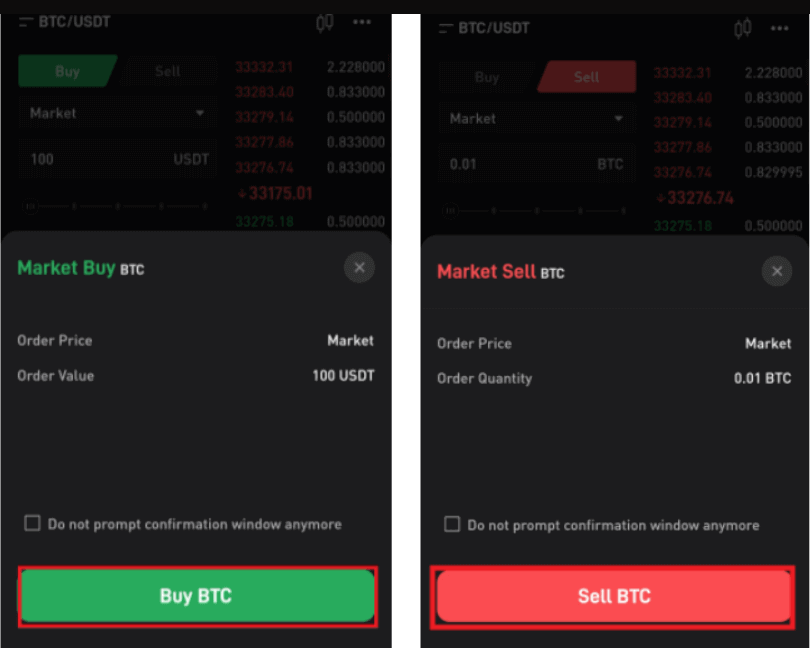
Your order has been filled.
Tip: You can view all completed orders under the Trade History.
For traders using Bybit’s mobile app, please click on All Orders → Order History to view order details.
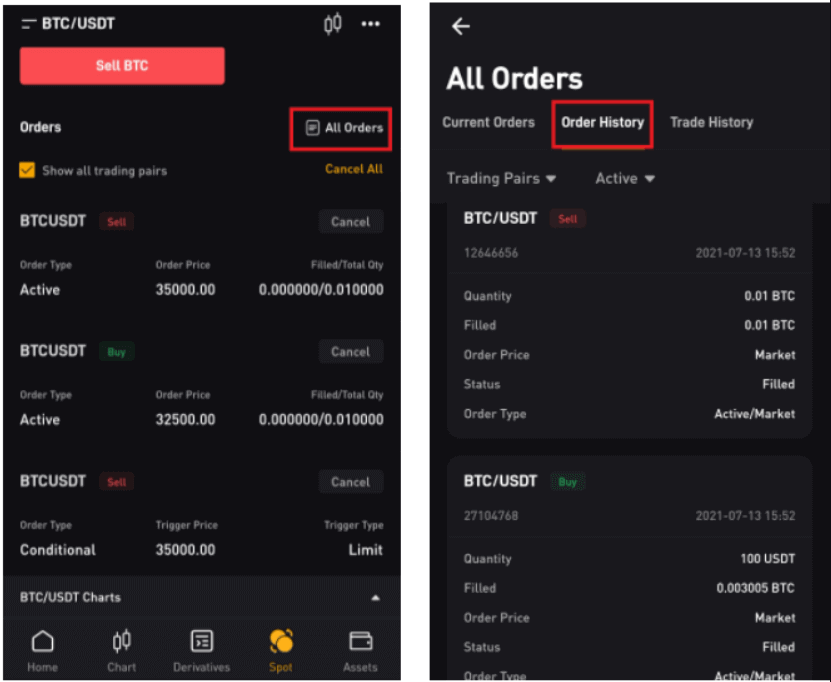
TP/SL Orders
1. Click on Buy or Sell.
2. Select TP/SL from the TP/SL drop-down menu.
3. Enter the trigger price.
4. Choose to execute at Limit Price or Market Price.
— Limit Price: Enter the order price.
— Market Price: No need to set the order price.
5. According to different order types:
(a)
- Market Buy: Enter the amount of USDT you’ve paid to buy BTC.
- Limit Buy: Enter the amount of BTC you want to buy.
- Limit/Market Sell: Enter the amount of BTC you’ve sold to buy USDT.
(b) Use the percentage bar.
For example, if you want to buy BTC, and the available balance in your Spot Account is 2,000 USDT, you can choose 50% to buy 1,000 USDT equivalent to BTC.
6. Click on Buy BTC or Sell BTC.

7. After confirming that you’ve entered the correct information, click on Buy BTC or Sell BTC.
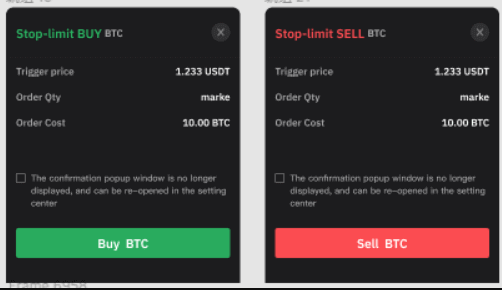
Your order has successfully been submitted. Please note that your asset will be occupied once your TP/SL order is placed.
For traders using Bybit’s app, please click on All Orders → TP/SL Order to view order details.
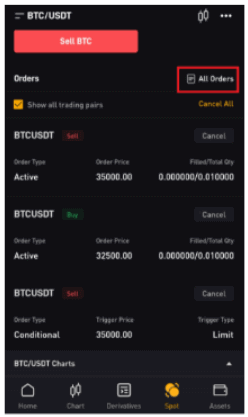
Note: Please make sure that you have sufficient funds in your Spot Account. If the funds are insufficient, traders who use the web can click on Deposit, Transfer, or Buy Coins under Assets to enter the asset page for deposit or transfer.
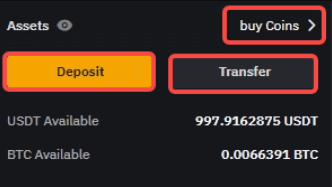
Derivatives Trading
Step 1: After logging into your Bybit account, tap "Derivatives" and select from USDT Perpetual, USDC Contracts, USDC Options, or Inverse Contracts. Choose one to access its corresponding trading interface.
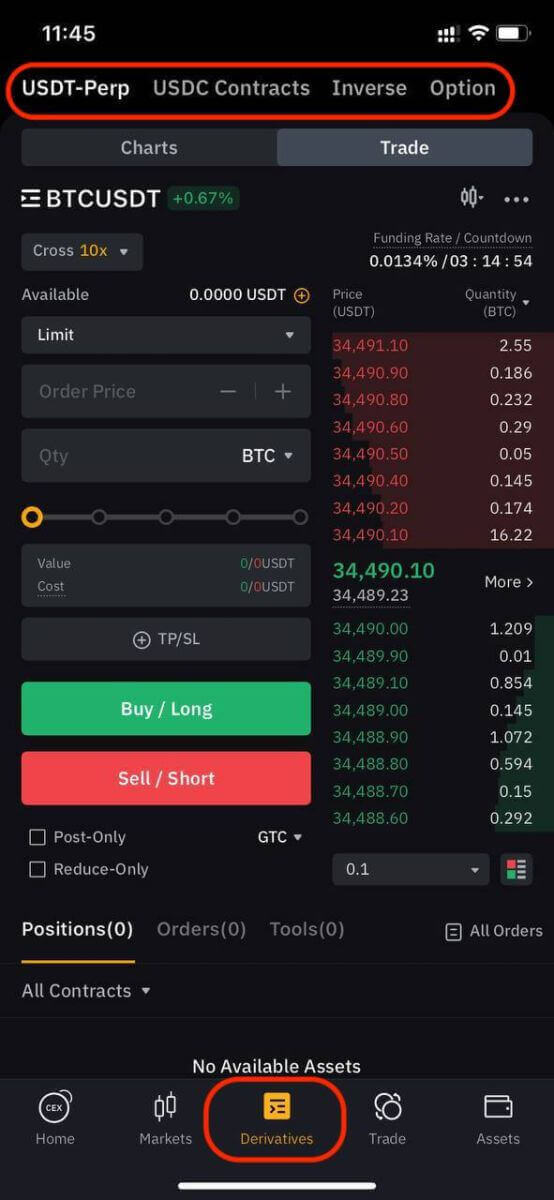
Step 2: Pick the asset you wish to trade or use the search bar to find it.
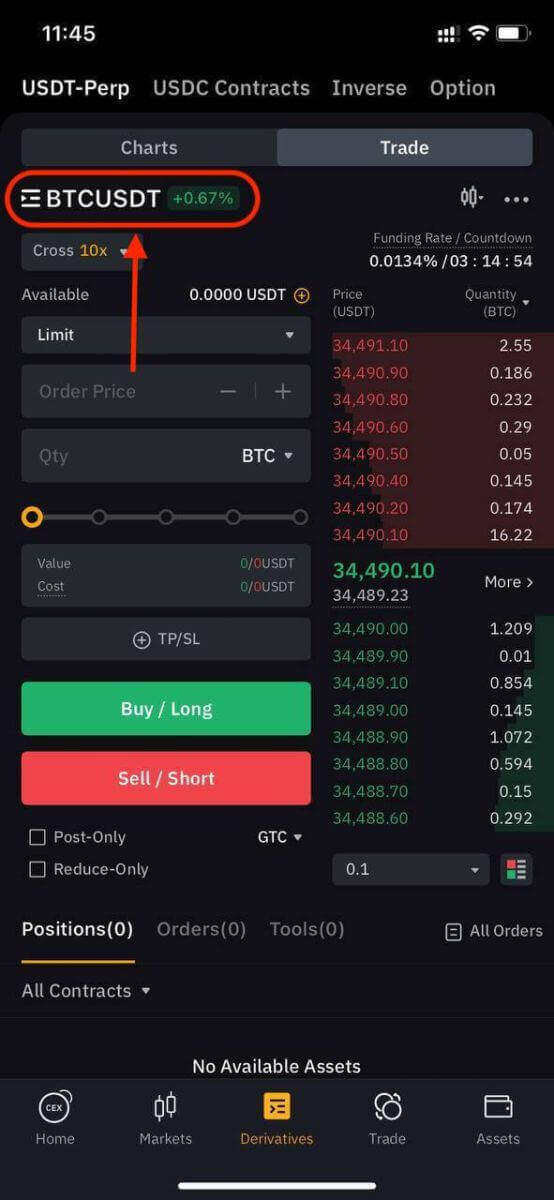
Step 3: Fund your position by using a stablecoin (USDT or USDC) or cryptocurrencies like BTC as collateral. Select the option that aligns with your trading strategy and portfolio.
Step 4: Specify your order type (Limit, Market, or Conditional) and provide trade details like quantity, price, and leverage (if needed) based on your analysis and strategy.
While trading on Bybit, leverage can amplify potential gains or losses. Decide if you want to use leverage and choose the appropriate level by clicking "Cross" at the top of the order entry panel.
Step 5: Once you’ve confirmed your order, tap "Buy / Long" or "Sell / Short" to execute your trade.
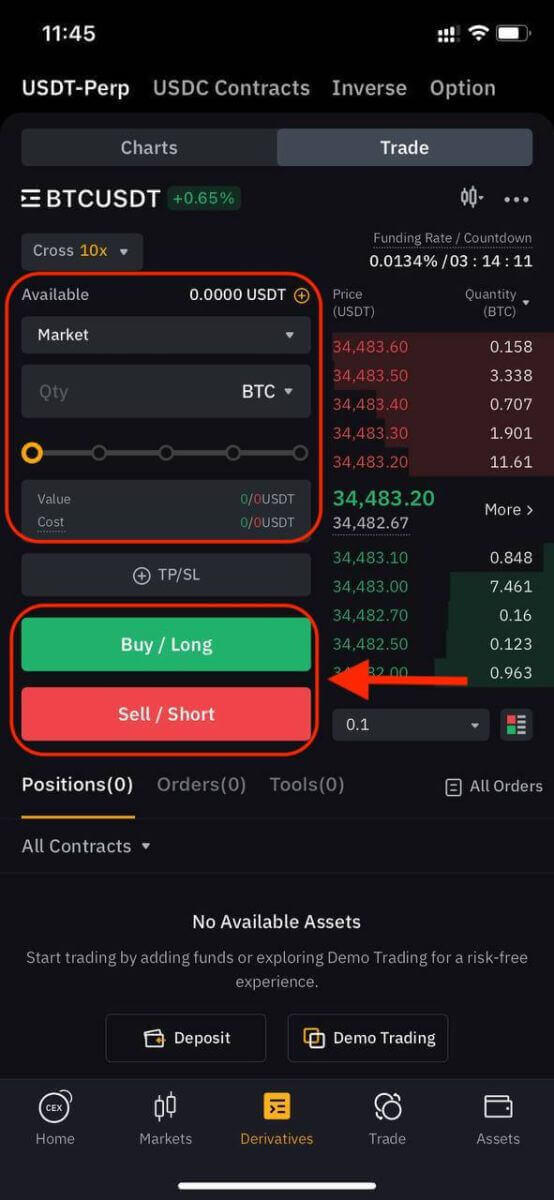
Step 6: After your order is filled, check the "Positions" tab for order details.
Now that you know how to open a trade on Bybit, you can kick-start your trading and investing journey.

